To accommodate our tremendous growth and better service our members, we are making changes to our support process. If you encounter an issue, the first step should always be an attempt at self help by utilizing the tools and materials that we have made available. If the resolution to your issue cannot be found in these tools and materials, you may submit a support request to our new support ticketing system. For the quickest resolution, please follow the below steps before submitting a support request.
UTILIZE THE WEBSITE
The CueSports International website is a treasure trove of information and guidance. Because there is so much information, it's important to understand how it is organized so you can quickly find what you're looking for. Most of our website visitors look for information that falls into one of three categories:
Therefore, these are the first three headings across the top of the website. Hover your cursor over a heading to see the automatic drop-down menu of subpages for that topic. In the example below, the cursor hovered over BCA Pool League and all of the BCA Pool League subpages display as a drop-down menu. If you wanted to lookup a player, for example, click the "Membership Lookup" subpage.
- BCA Pool League information
- USA Pool League information
- Event information
Therefore, these are the first three headings across the top of the website. Hover your cursor over a heading to see the automatic drop-down menu of subpages for that topic. In the example below, the cursor hovered over BCA Pool League and all of the BCA Pool League subpages display as a drop-down menu. If you wanted to lookup a player, for example, click the "Membership Lookup" subpage.
In the example below, the cursor is hovered over USA Pool League and all of the USA Pool League subpages displayed as a drop-down menu.
In the example below, the cursor is hovered over Events. Click History to see the results of past events or hover over Upcoming Events to see a drop-down menu of all upcoming events. Alternatively, clicking the Events heading takes you to a page of all upcoming events. Select the event you are interested in for all information about that specific event.
The layout is different on a mobile device (phone or tablet). Below is an example of what the menu options may look like on your mobile device. Begin by clicking the menu icon (shown as three horizontal lines). This opens the headings along the side. Again, the first three options are BCA Pool League, USA Pool League, and Events.
ASK THE CUESPORTS INTERNATIONAL SUPPORT BOT
If you can't find what you're looking for by searching the website, ask our CueSports International Support Bot, powered by artificial intelligence (AI) technology. Click the support bot icon in the bottom right of the page and type your question (the more specific, the better). The bot will respond with an answer or it will ask some follow-up questions in an attempt to get more information about your issue and provide an adequate answer.
UTILIZE THE LMS HELP SECTION
Did you know that the FargoRate League Management System (LMS) has its own help section? BCA Pool League Operators and USA Pool League Managers can log into their LMS accounts and click HELP to access this area.
The LMS help section is a step-by-step guide on how to properly use LMS. There are very few questions that can't be answered and issues that can't be resolved by thoroughly reading and understanding this content. There are clickable links on the left side of the page for each section and subsection. Having trouble with your schedule? Click the Scheduling link. Need help building your score sheet? Click the Scoresheet Builder link.
EMAIL HELP (best method)
If you have an issue and were unable to find a solution after reviewing the website, asking the Support Bot, and reviewing the LMS help section, feel free to contact us for help. Our dedicated team will be more than happy to assist you as promptly as possible.
Email is the best, and often the quickest, way to get support. Below are the direct email addresses for the various types of available support.
Email is the best, and often the quickest, way to get support. Below are the direct email addresses for the various types of available support.
QUESTIONS & INQUIRIES
General questions or inquiries should not be sent to our support system. If you have a question about sanctioning your league, you need to submit a paper entry form, need clarification on a rule, or you have a question about how FargoRate works, use the following direct email addresses.
- League Membership: [email protected]
- Event Registration: [email protected]
- Exhibitor Booths: [email protected]
- Rules: [email protected]
- FargoRate: [email protected]
SUBMIT A SUPPORT REQUEST
If you have a true issue (not just a question) and you have been unable to solve the issue by utilizing the tools detailed above, you may submit a support request using the following email addresses and a support ticket will be generated.
- FargoRate App Support: [email protected]
- Scoring App Support: [email protected]
- 👉 ALL OTHER SUPPORT: [email protected]
IMPORTANT! SUPPORT POLICIES
- Please do not email CueSports International staff members directly for support. Staff members are trained to refer you to the support email addresses above and this will lead to slower service or no service at all.
- Please do not email general questions to a support address.
- Please do not email FargoRate questions to CueSports International or CueSports International questions to FargoRate. This will result in slower service or no service at all.
- For LMS help, always include your league number and the full division name of the division in which you need help. Failing to provide this information will result in slower service.
- Please do not submit a support request before diligently trying to find the solution yourself. This will lead to slower service to those who truly need it.
- Be very careful to not create duplicate profiles for your players when adding them to teams in LMS or the scoring app. This can make it impossible for them to register for upcoming events and creates a lot of extra work for you and us to merge profiles later.
- You must always search for the player first. When searching, try entering just the first few letters of the person's first and last name. Also try alternate spellings. For example, "John Jenson" may be in the FargoRate database as "John" or "Jonathon" or "Jon" or "Johnny". Exhaust every effort to find the player first. After searching every conceivable way, only then should you create a new profile for that player.
- League Operators are responsible for educating their players on how to properly search for existing players, add new players without misspellings, score matches, etc.
- CueSports International will not adjust player starter ratings for you. League Operators who use LMS have the ability to adjust their players' starter ratings themselves with two restrictions:
- The starter rating may only be adjusted in the direction of performance. For example, if a player with a starter rating of 400 is performing at a 467 level, the League Operator may only adjust the starter rating upward, not downward.
- The starter rating may not be adjusted beyond actual performance. In the previous example, the League Operator may adjust the starter rating upward to 467 but not above 467. Therefore, take extra care when assigning starter ratings.
- CueSports International will not create your division or your schedules for you.
- Excessive support requests due to League Operator or player errors may result in support limits in the future. Common errors include misspelling names when adding players in LMS, creating duplicate profiles for players, entering incorrect scores, setting starter ratings without sound judgment, etc.