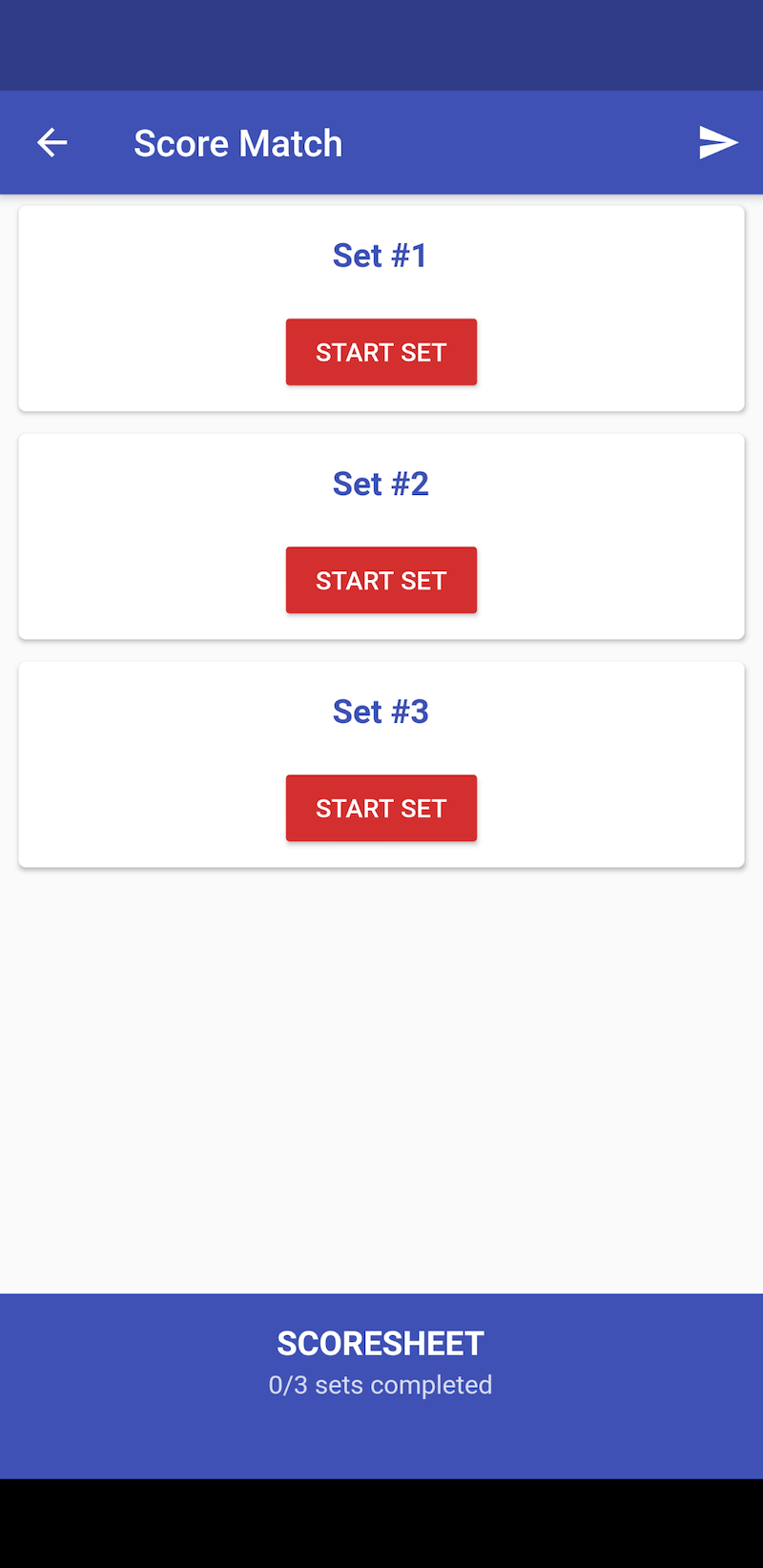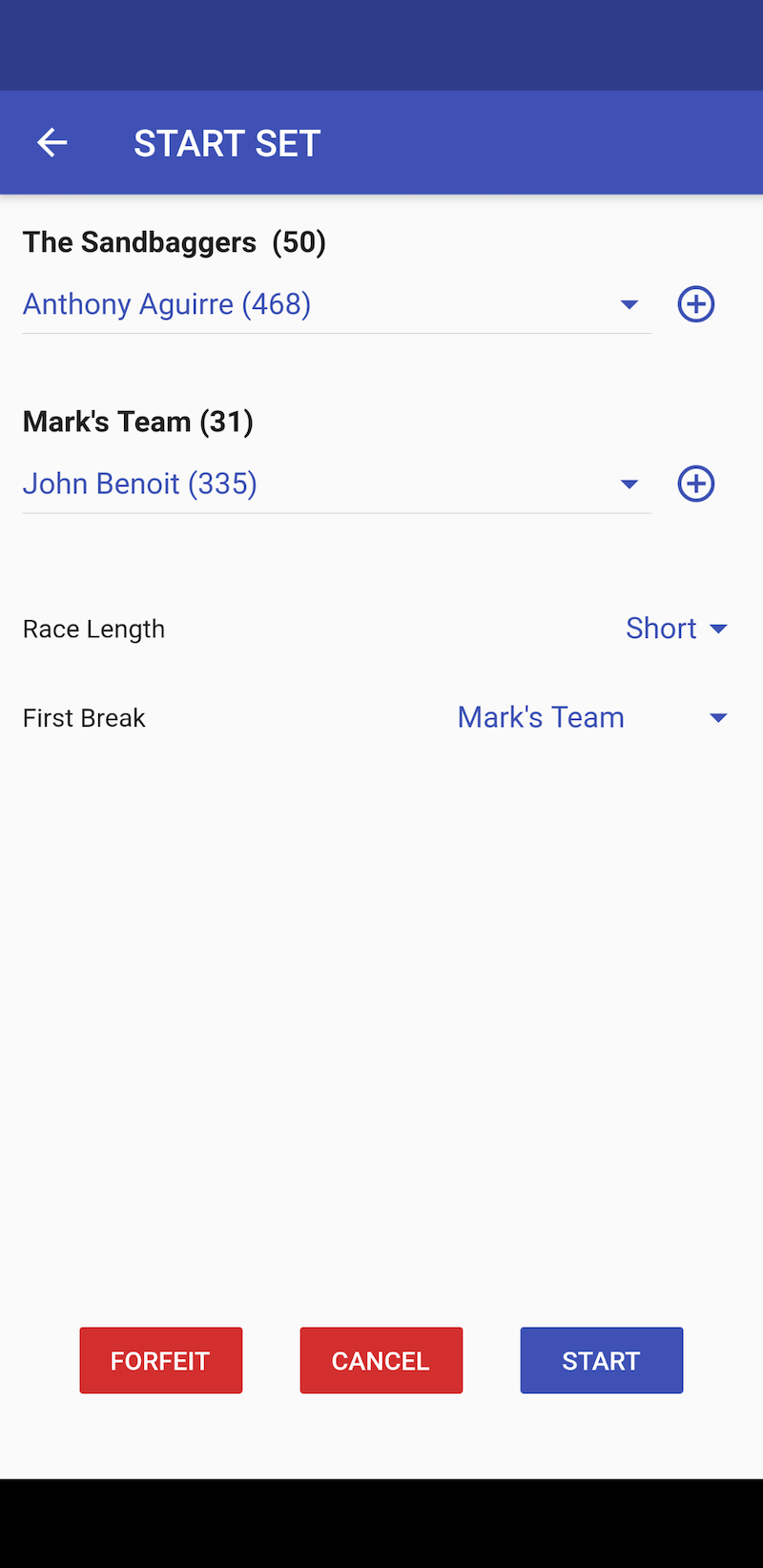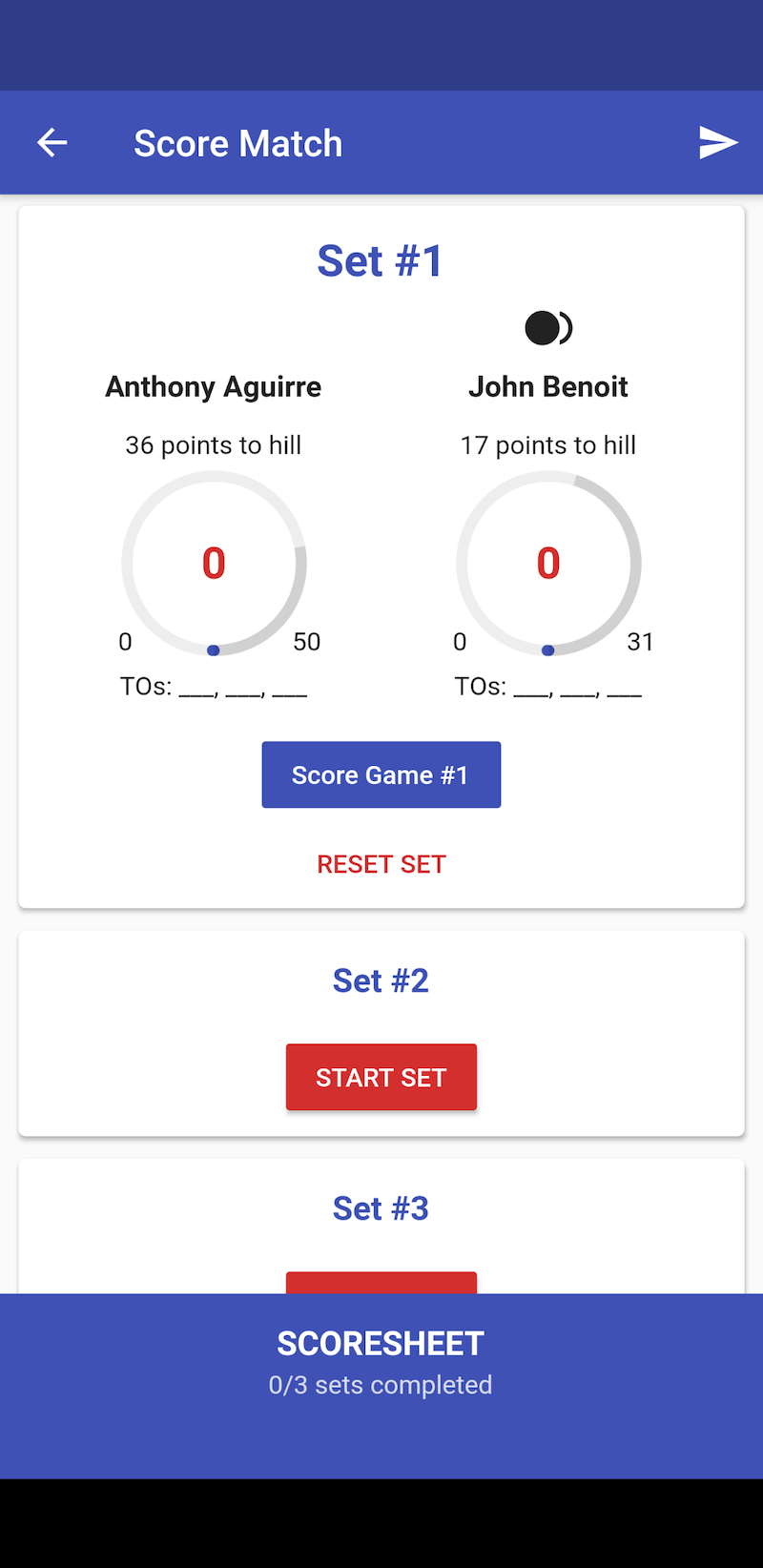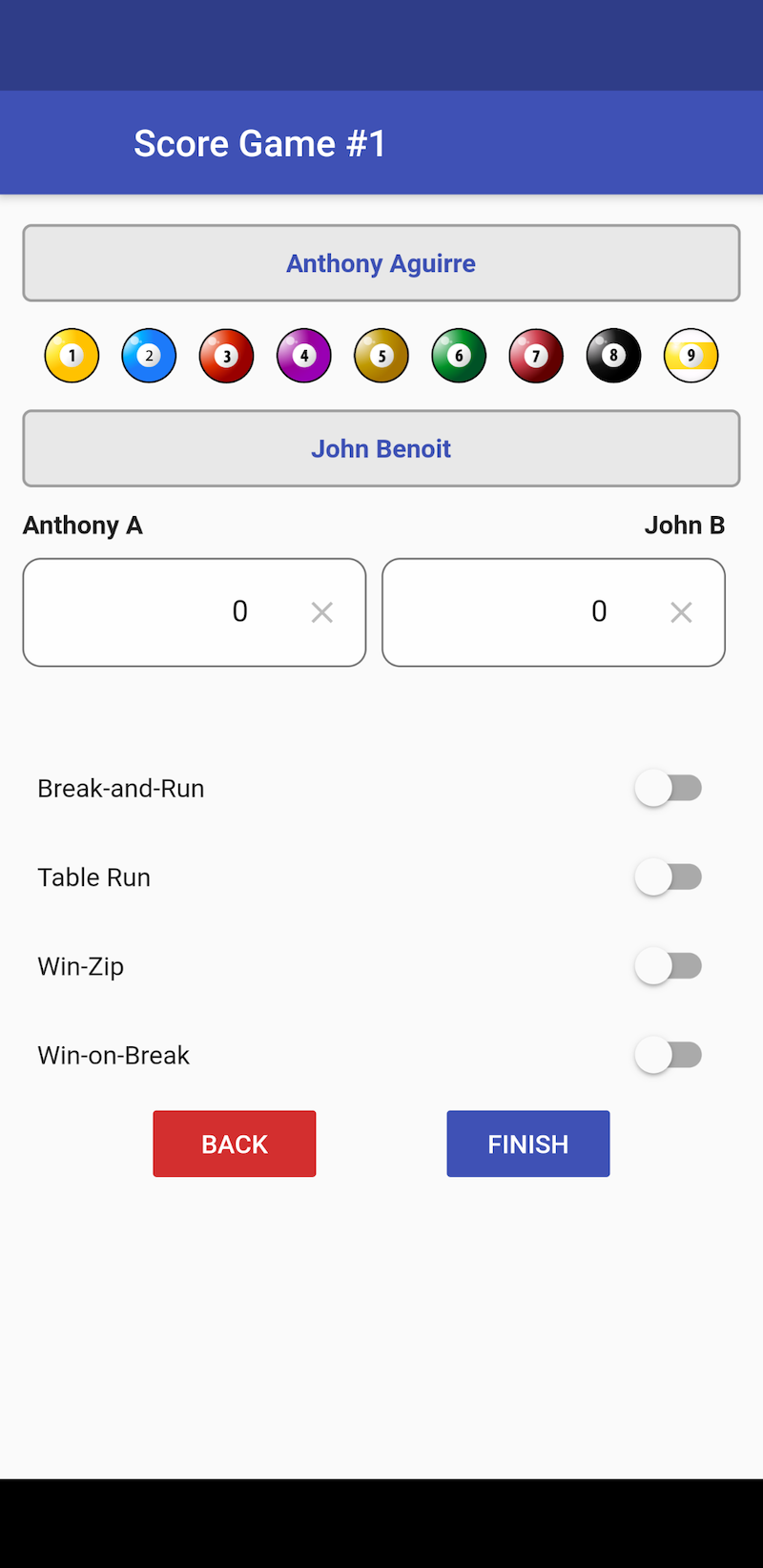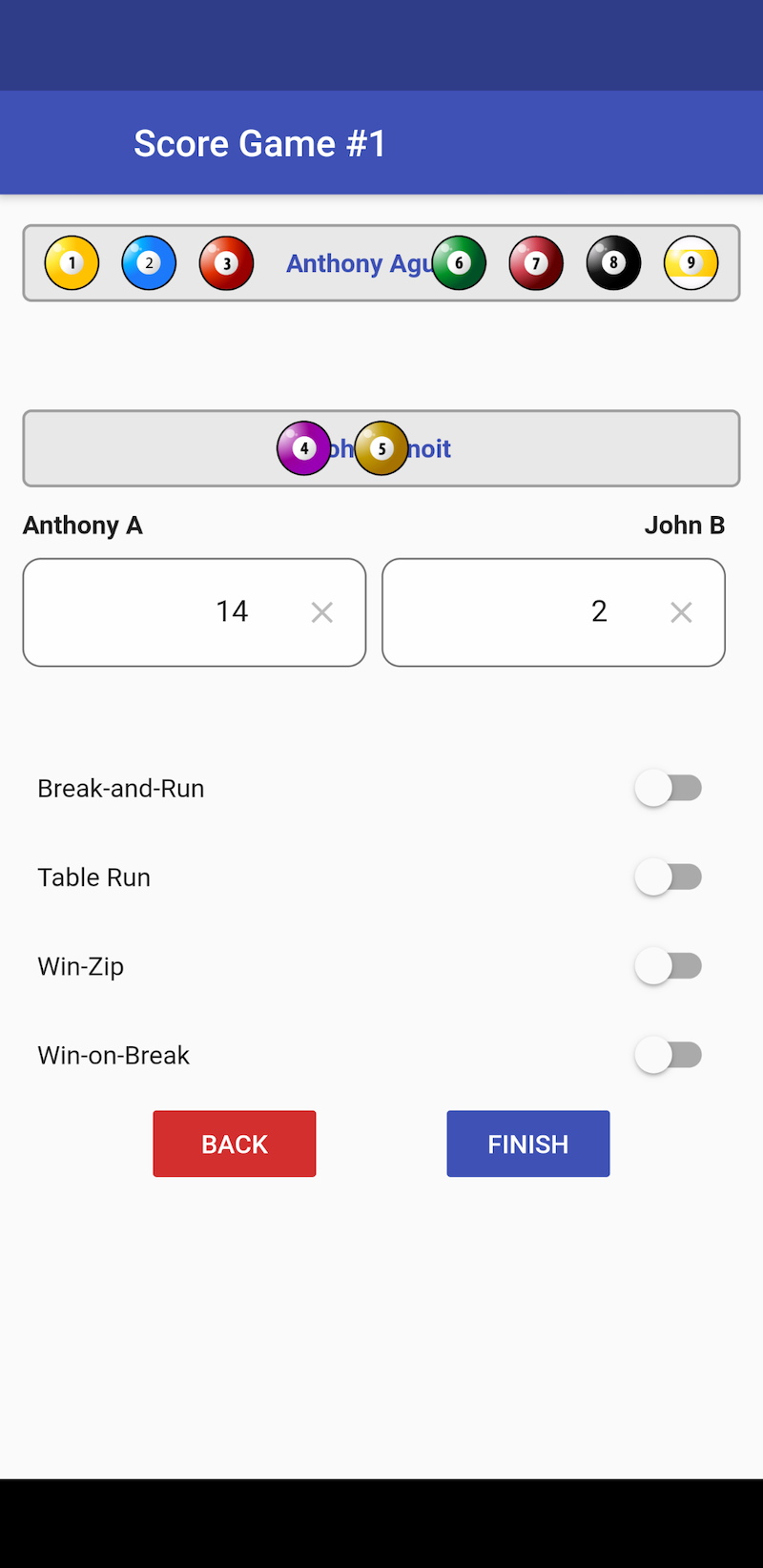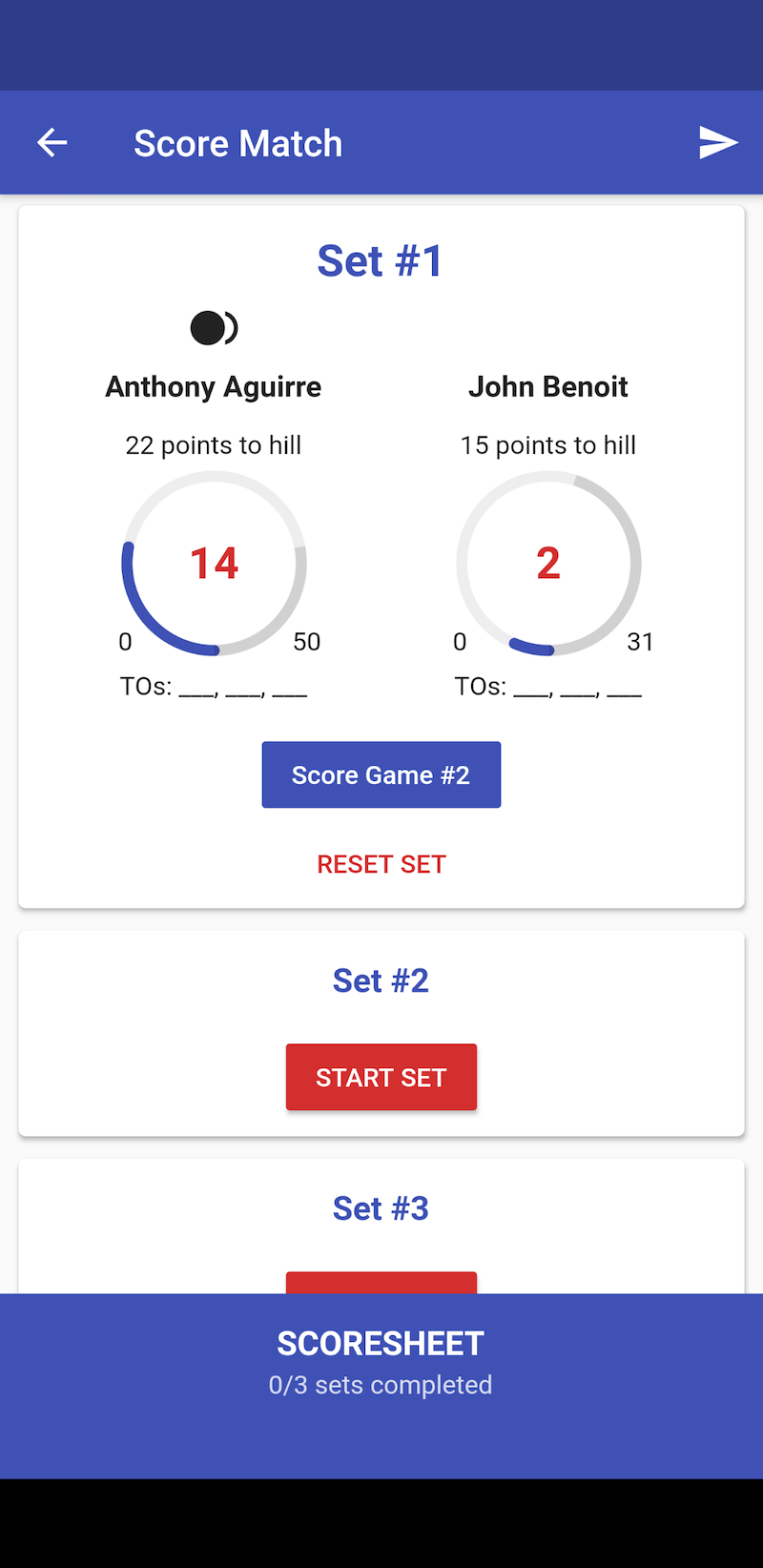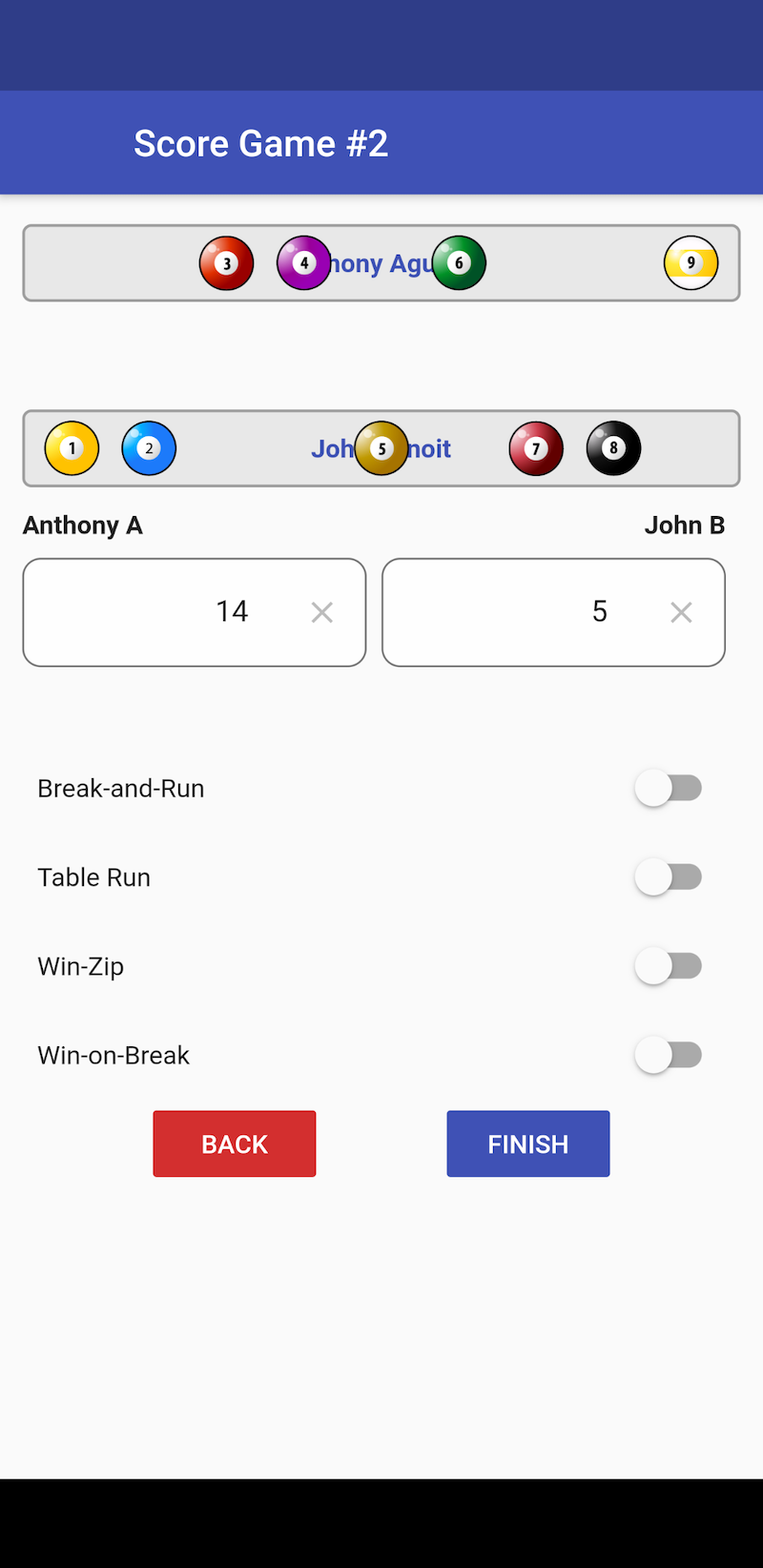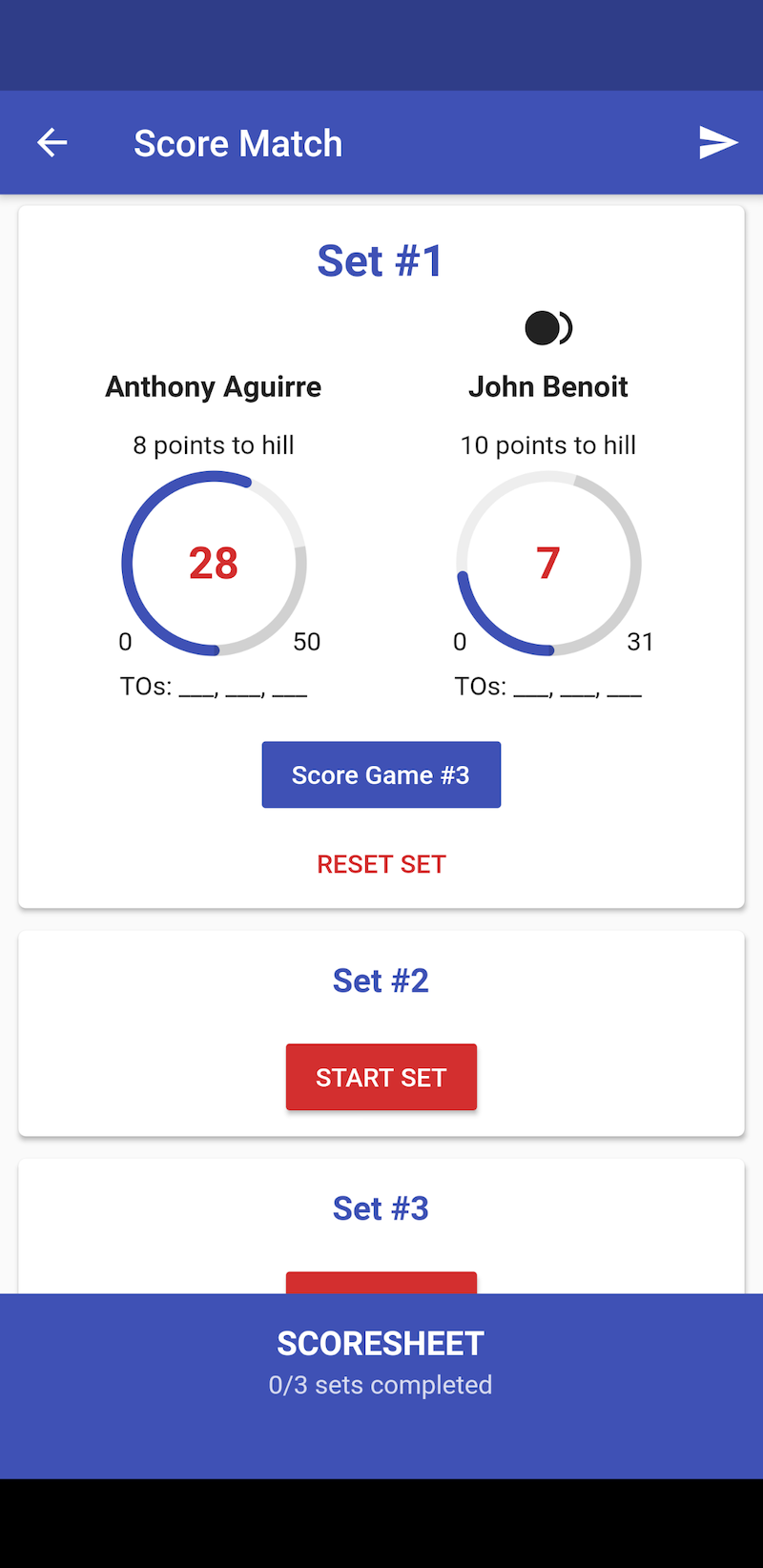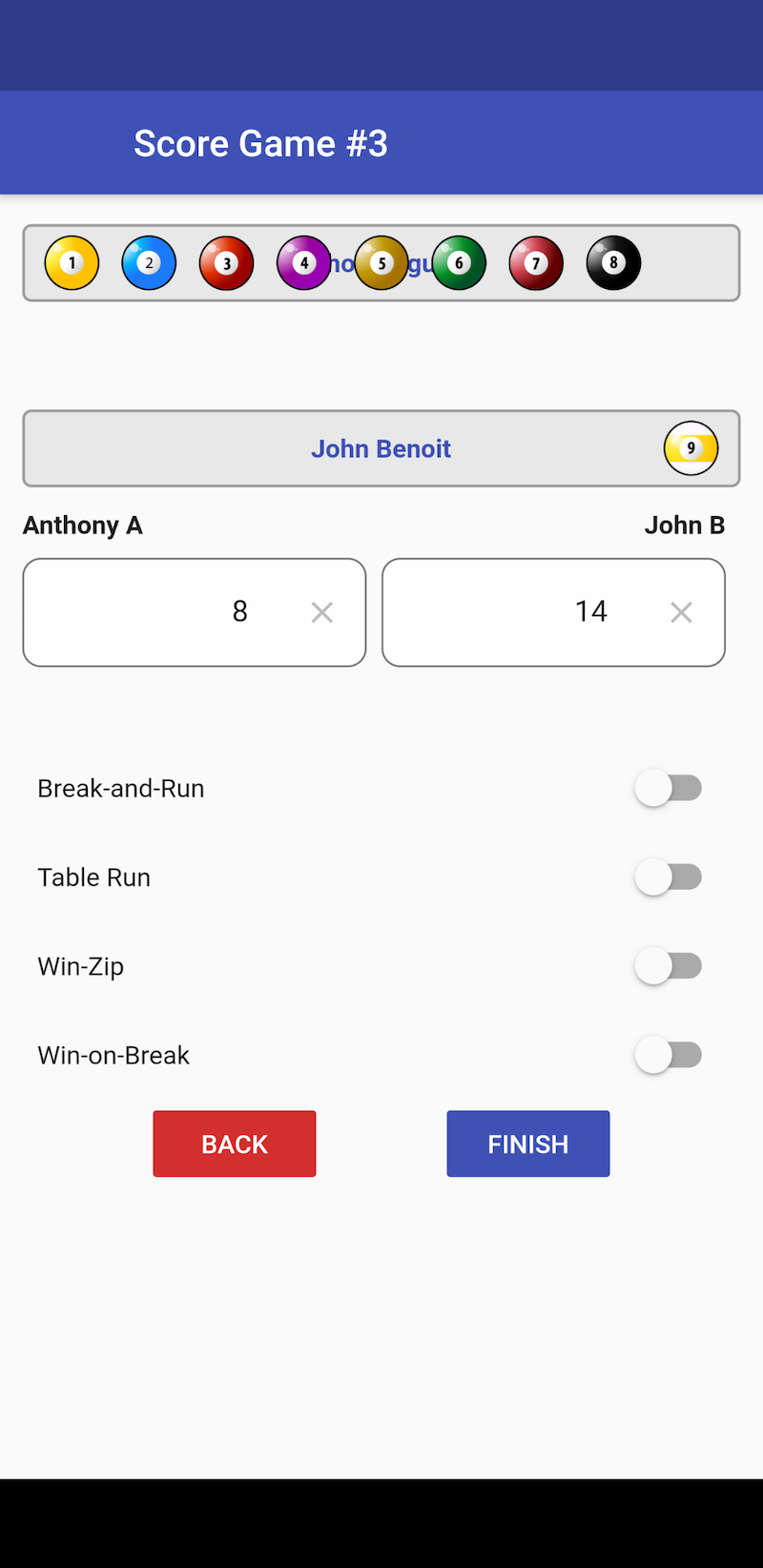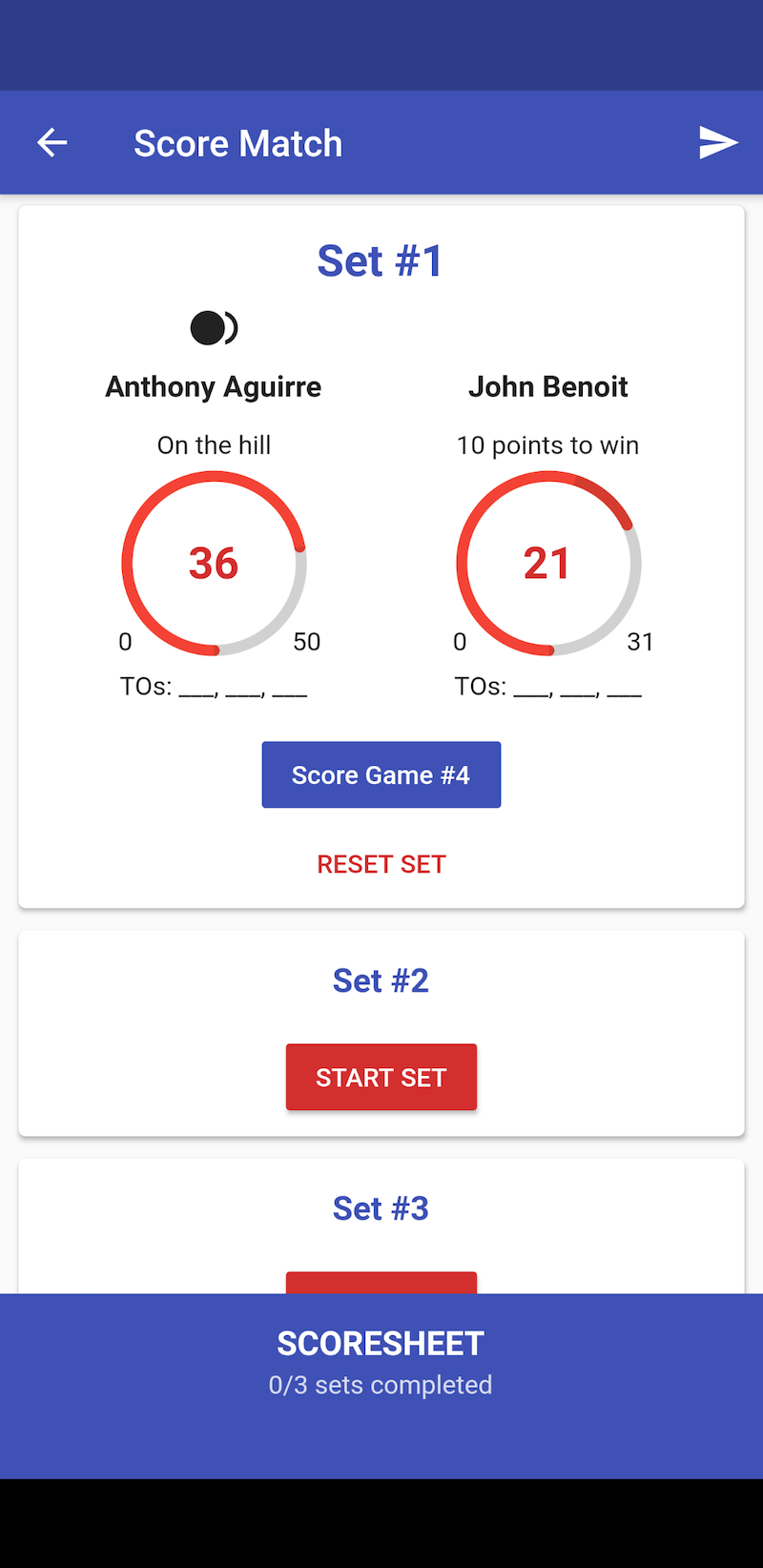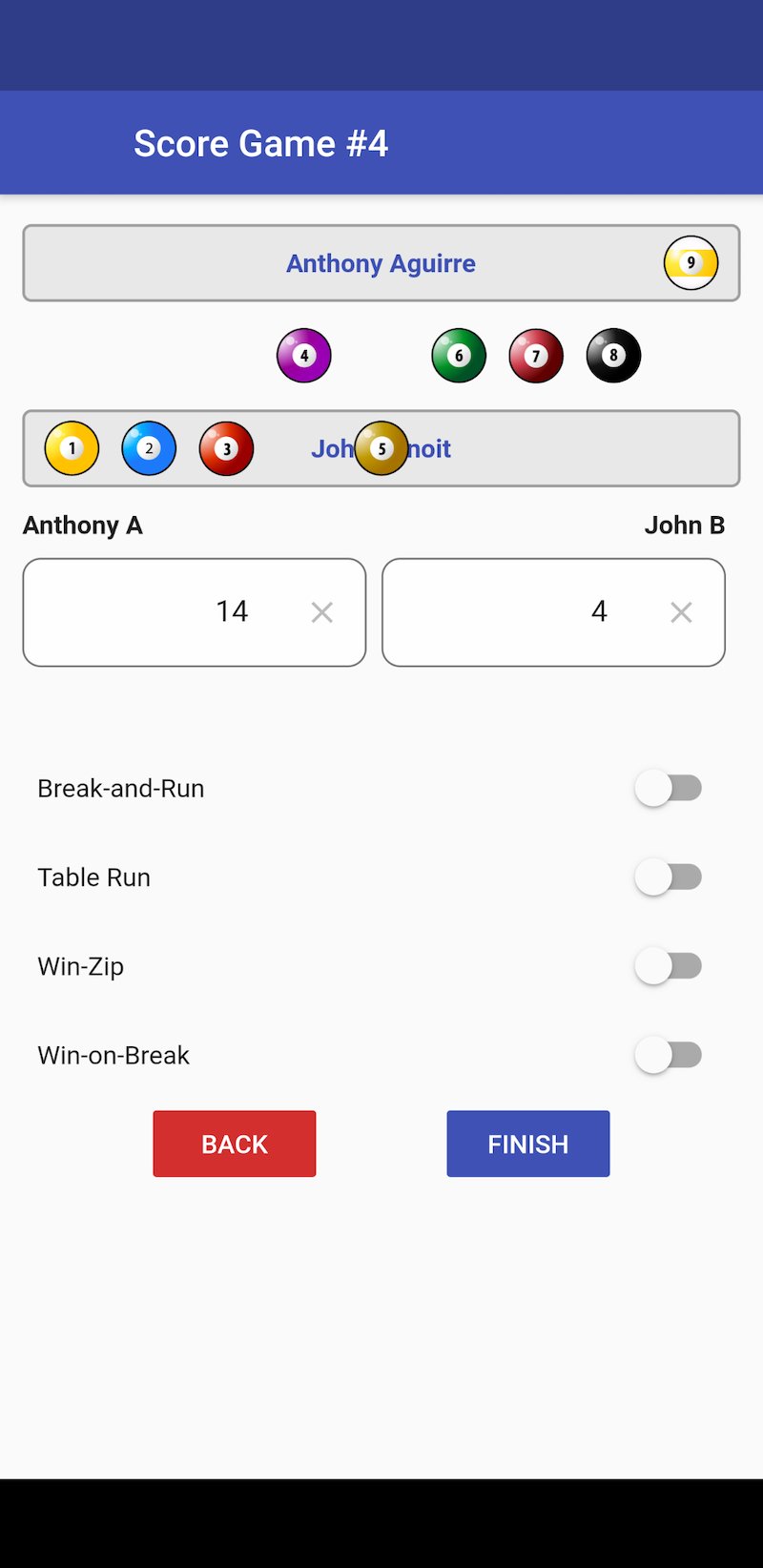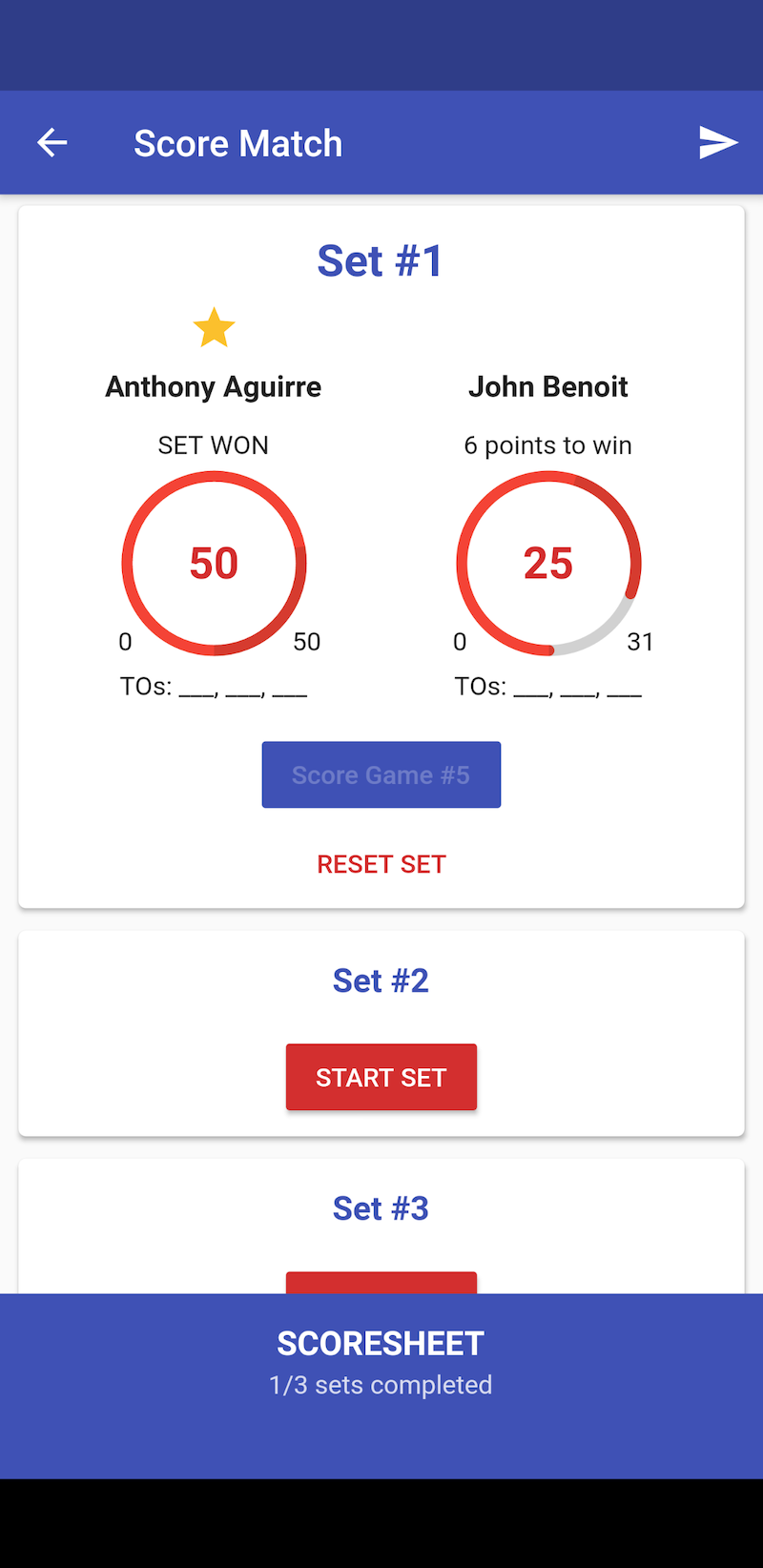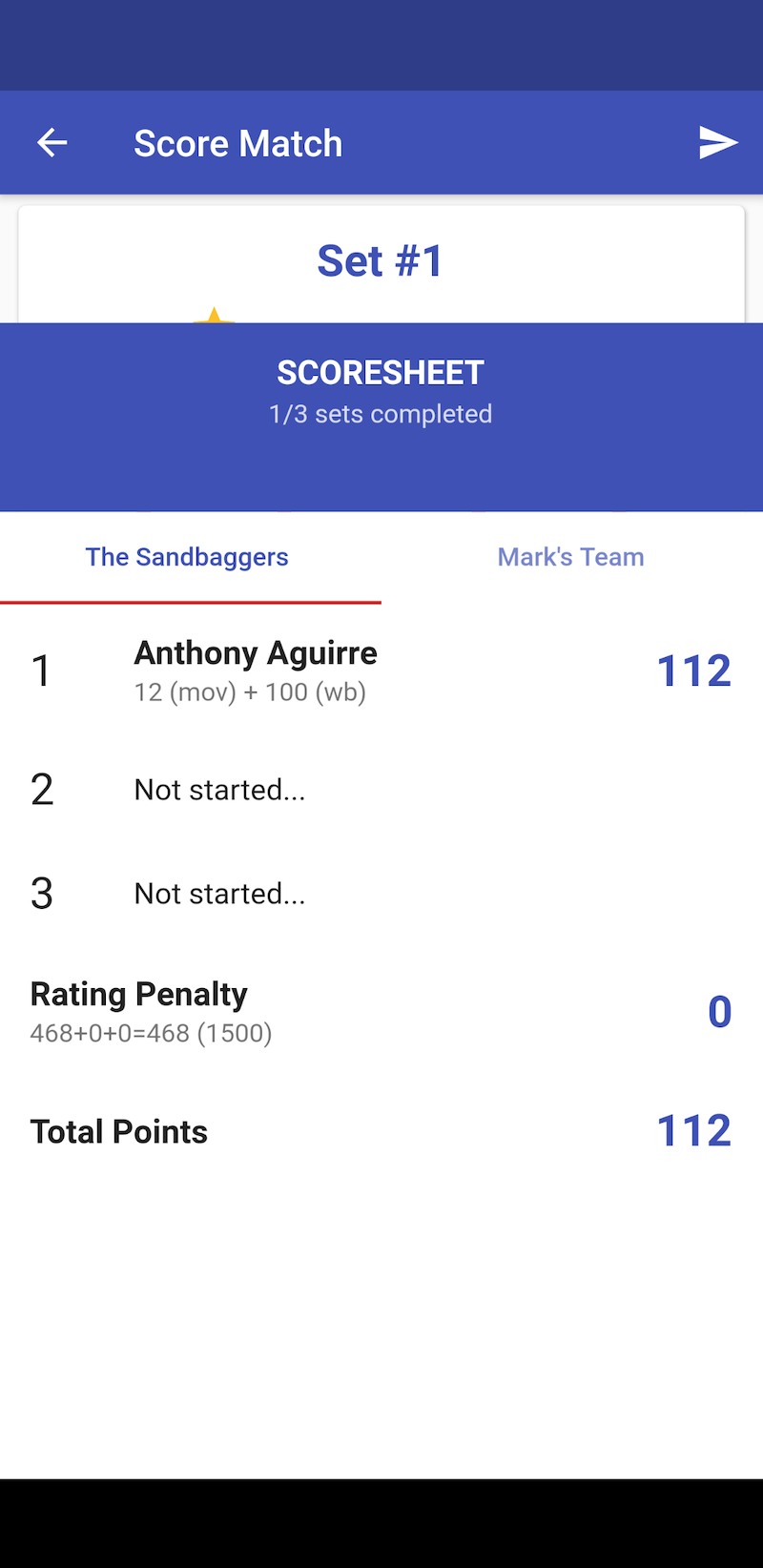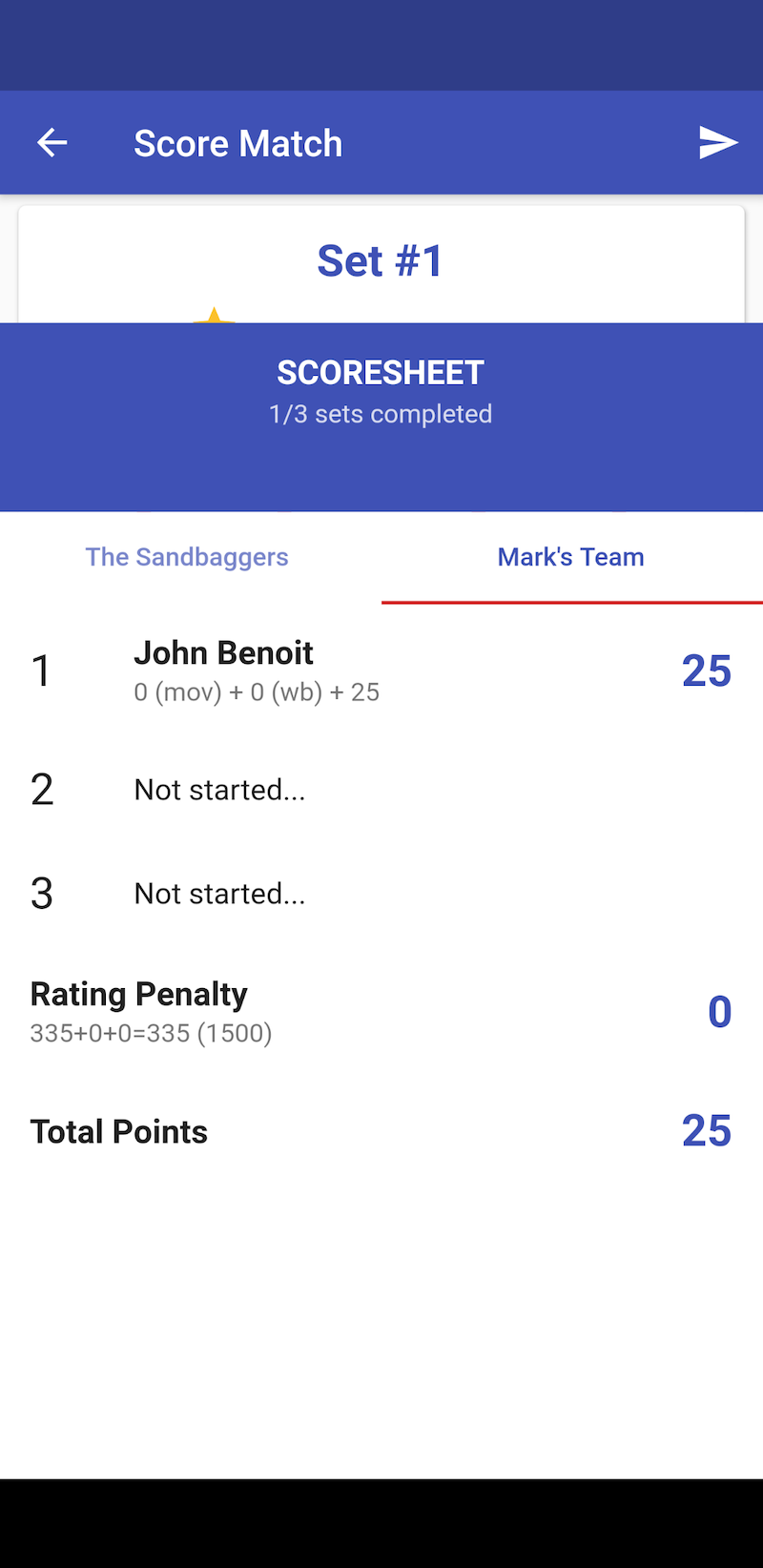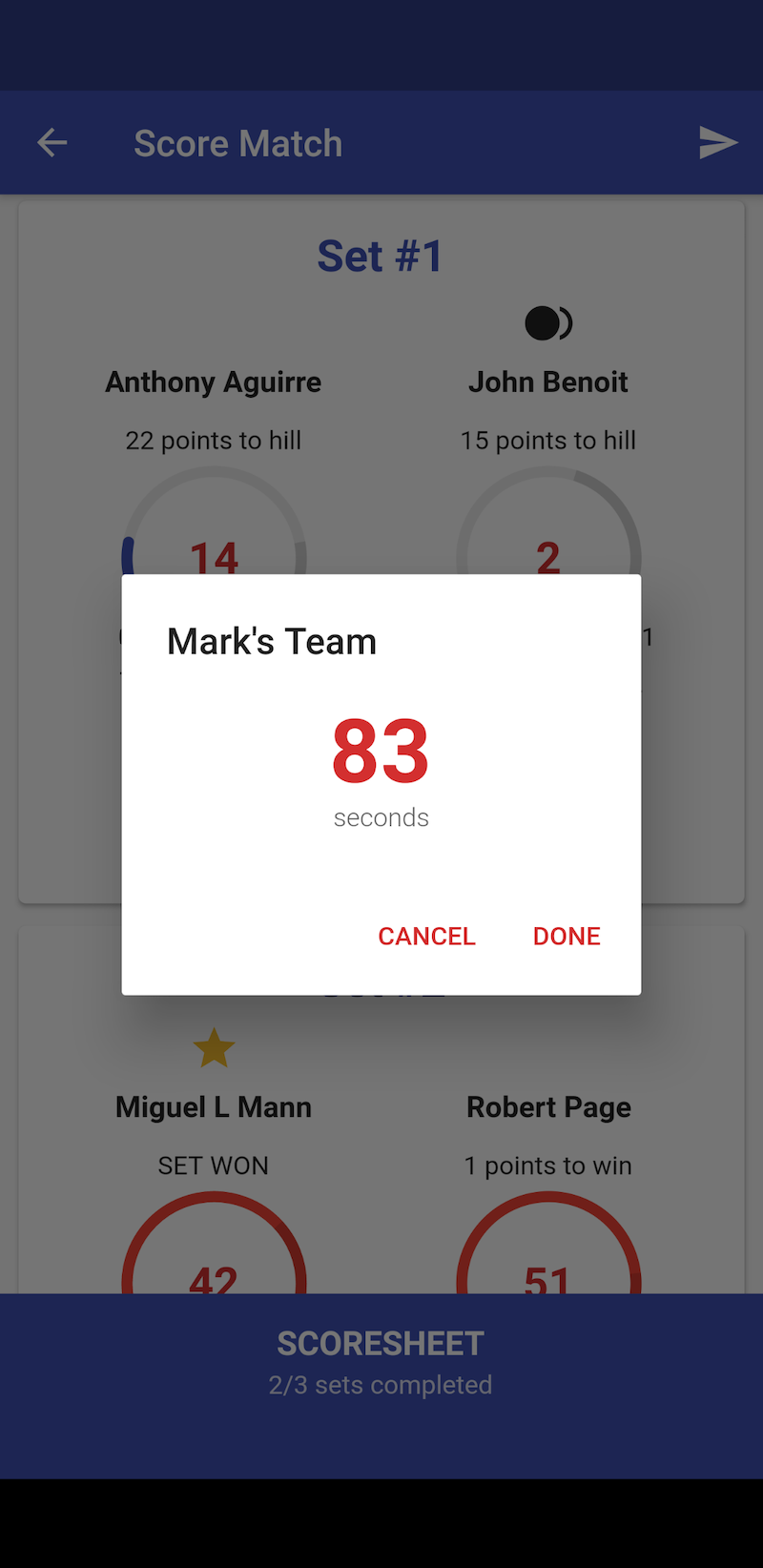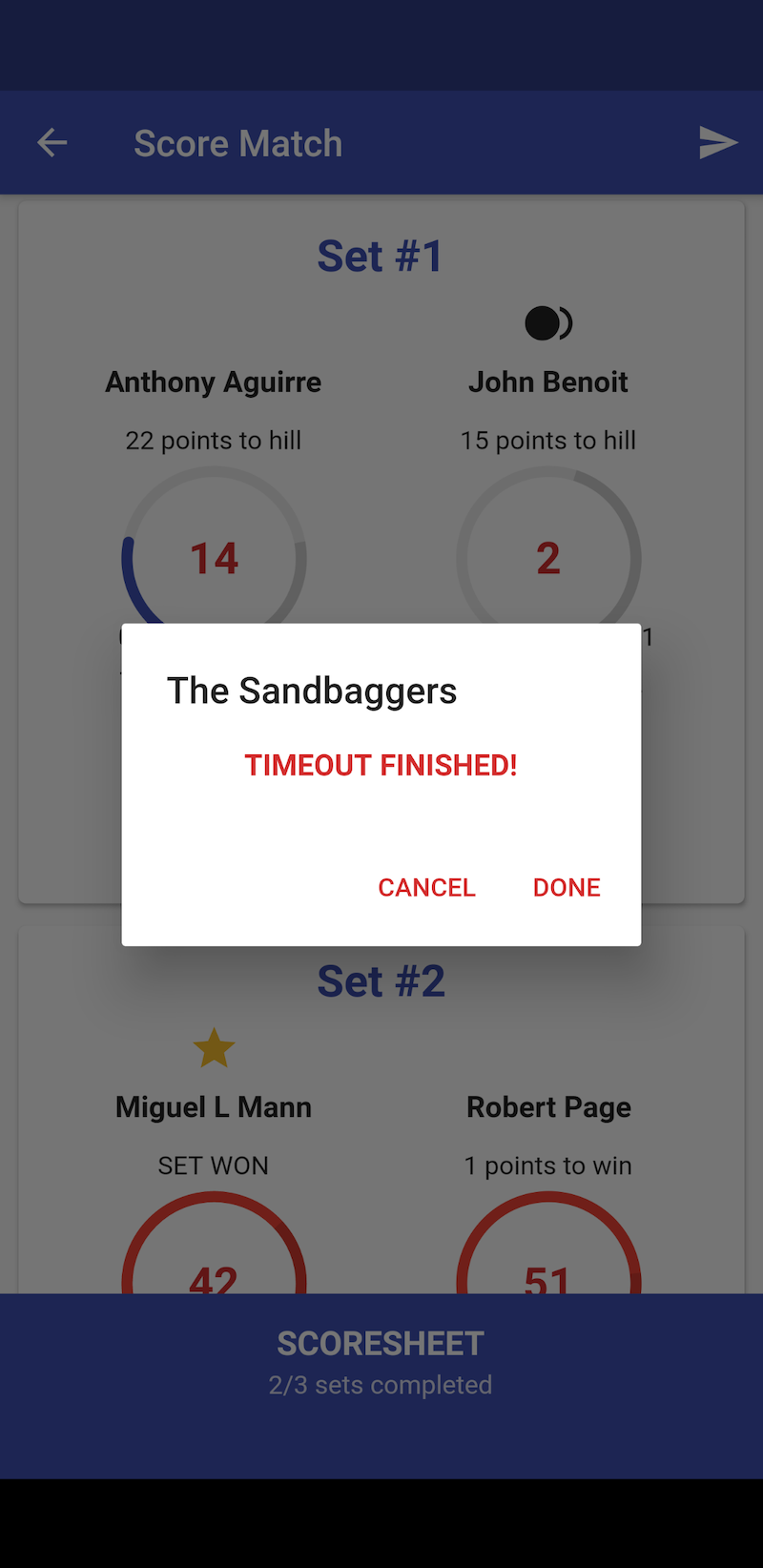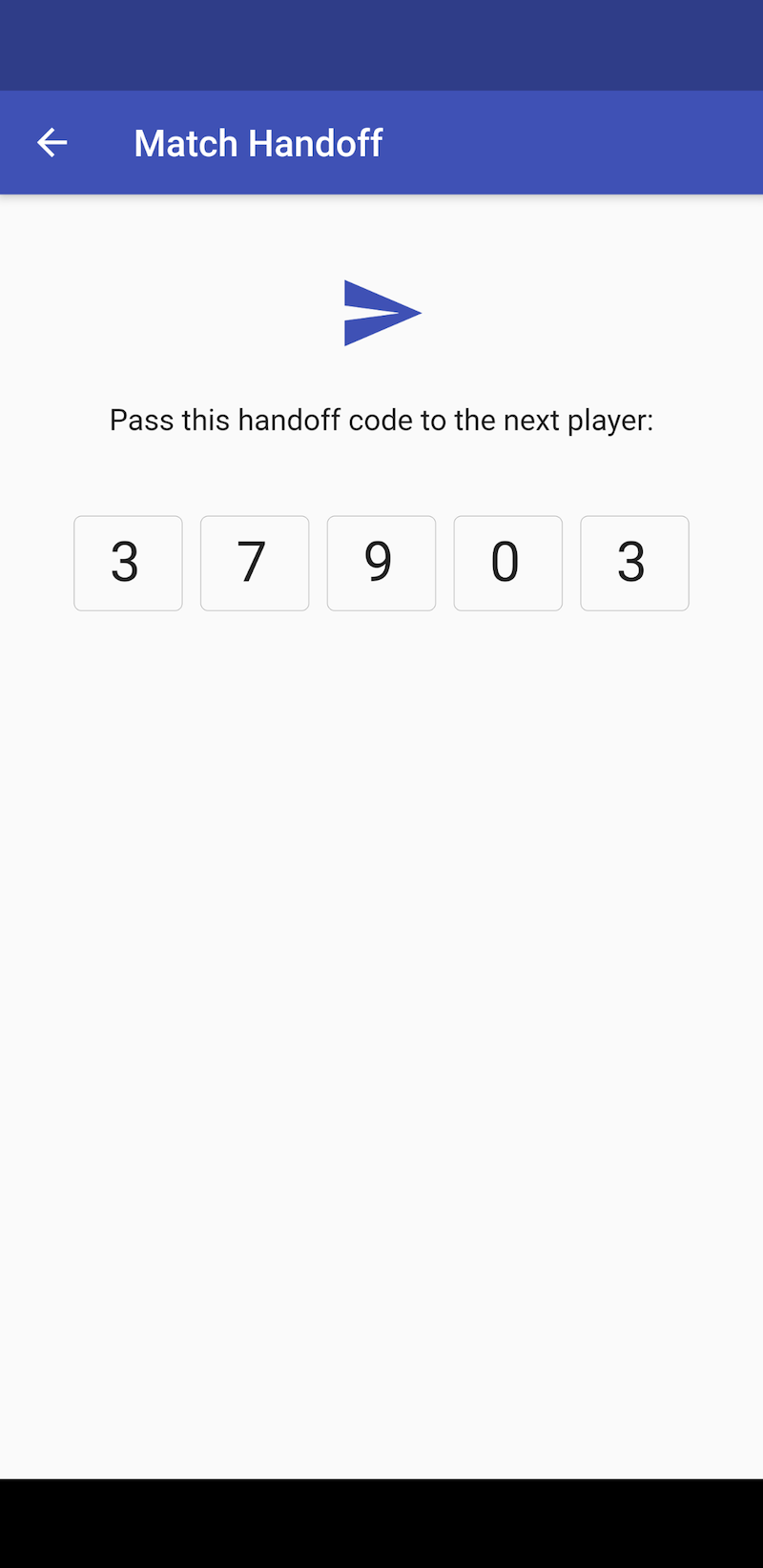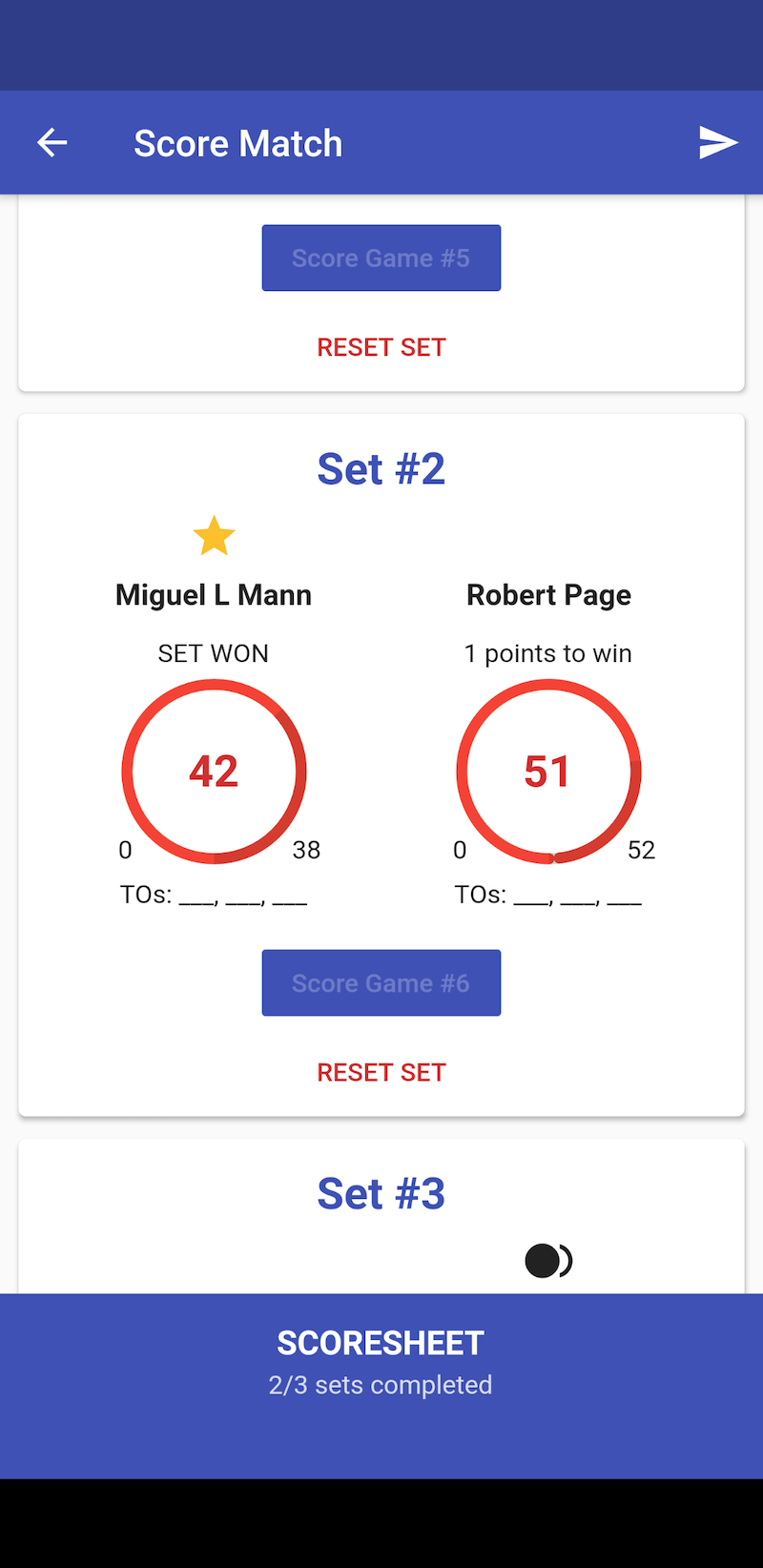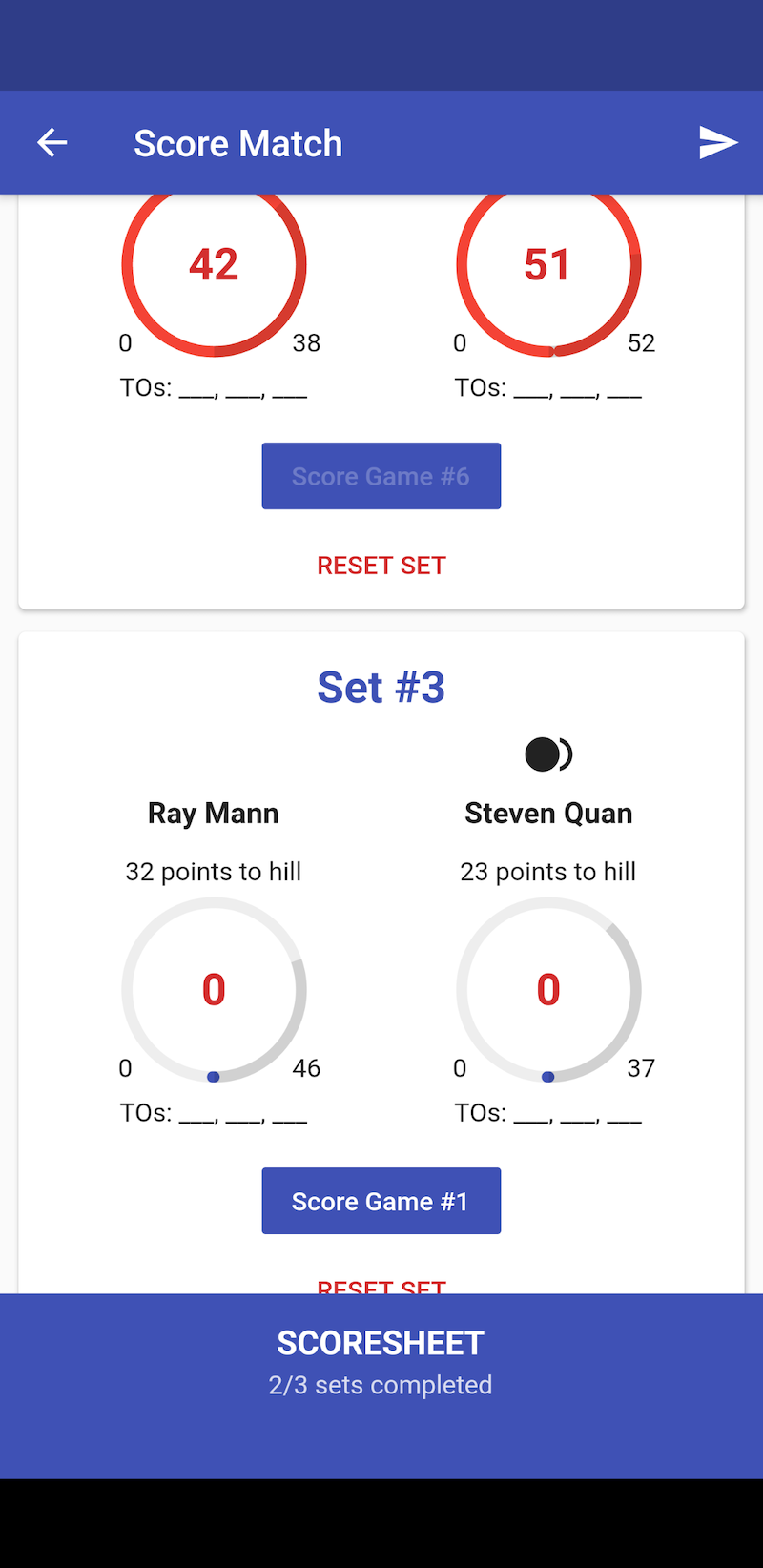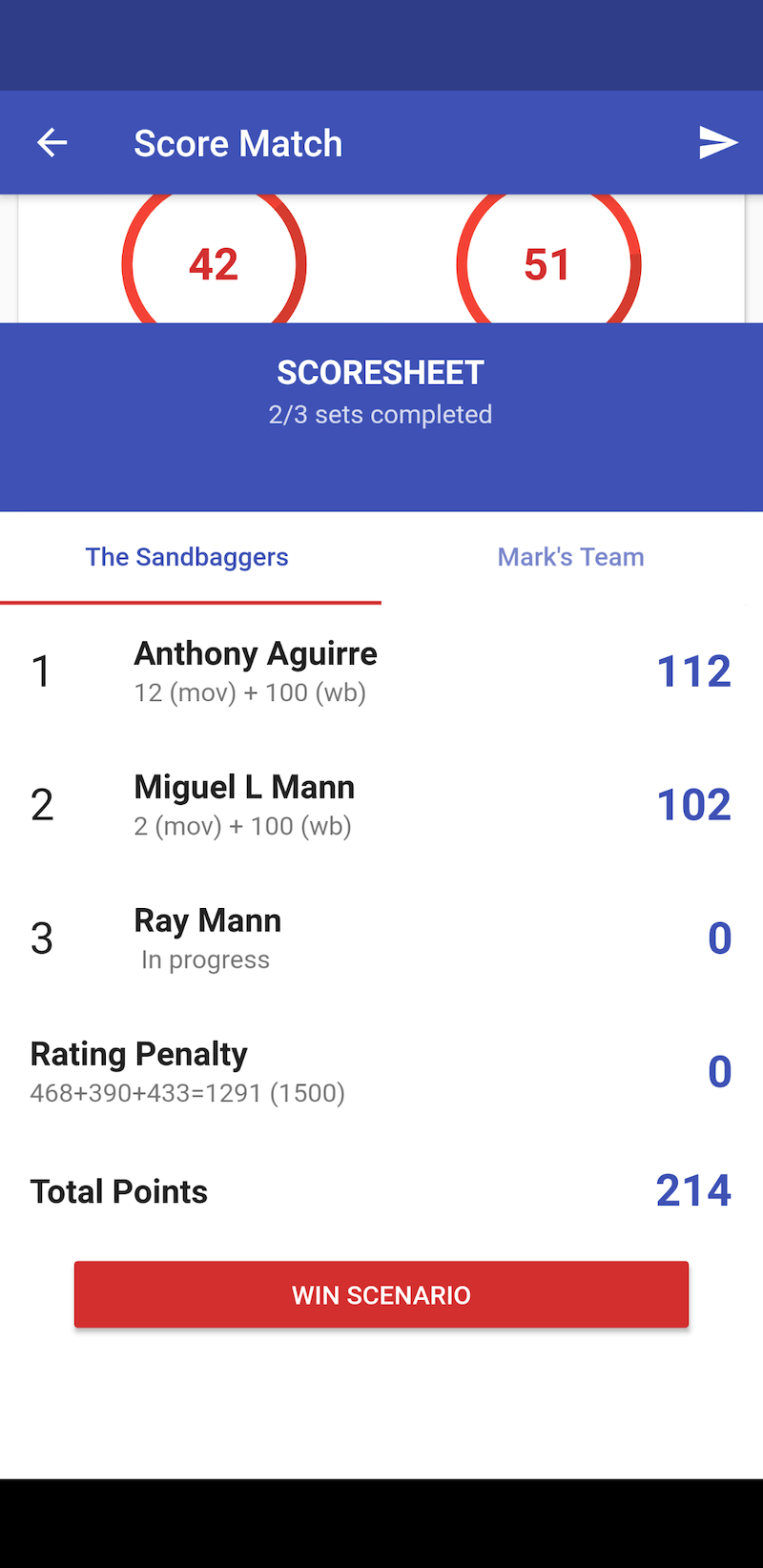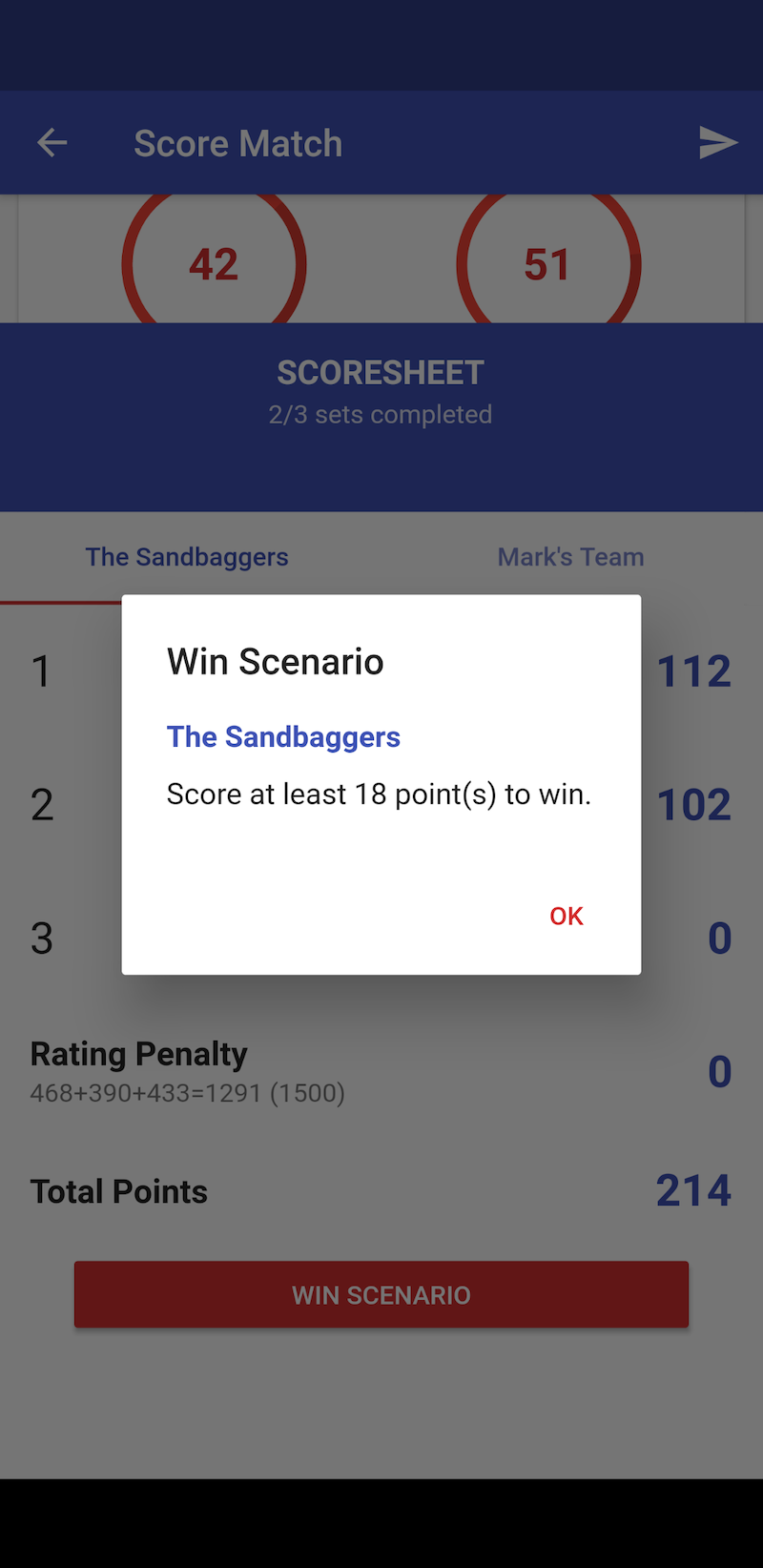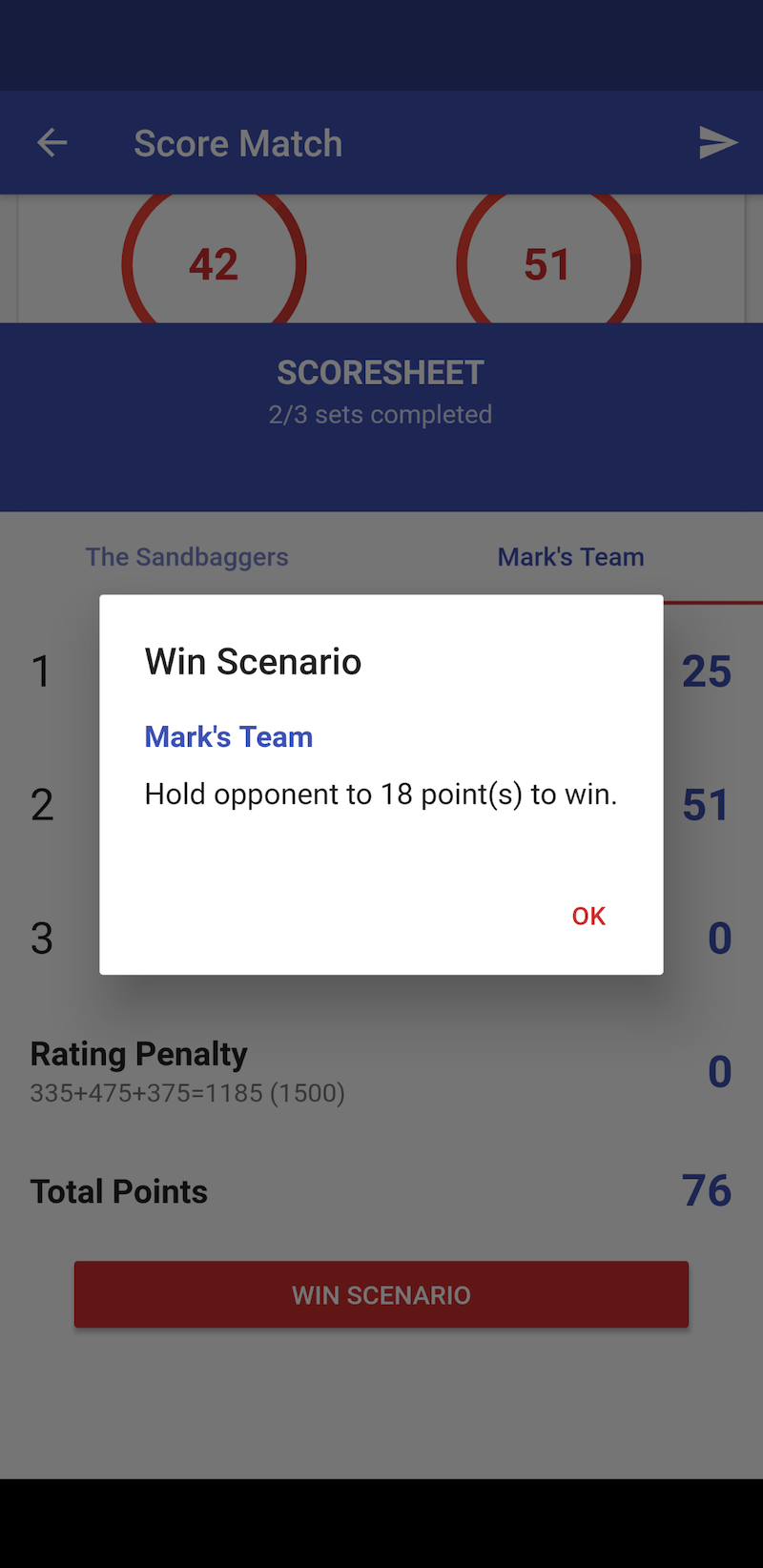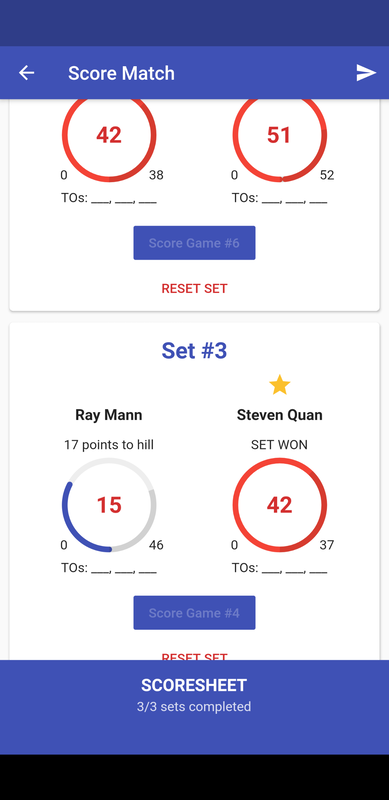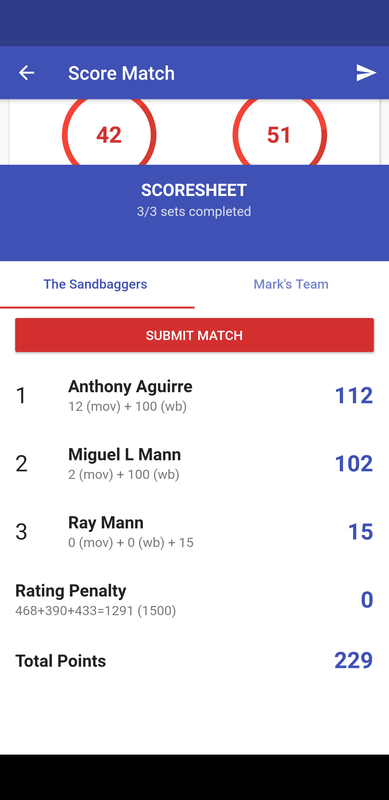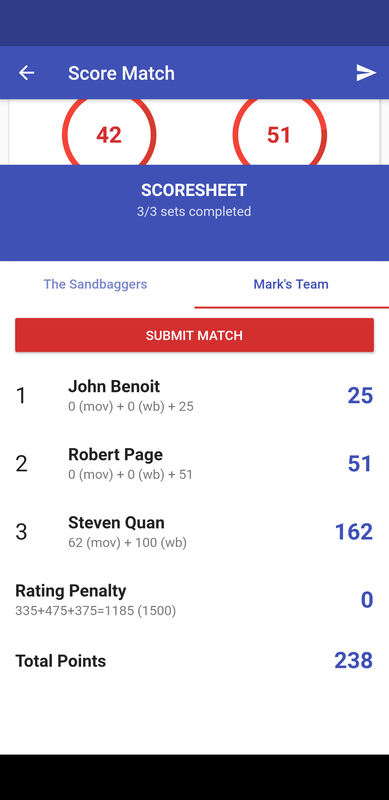One of the great benefits of the USA Pool League is free mobile scoring. There is no need for complicated score sheets, paper, pencils or a math degree. Simply login to the USA Pool League Scoring App, score the match, and submit it to your League Manager.
Connect Your FargoRate Profile First!
In order to use the USA Pool League scoring app, you must be on an active USA Pool League team and have matches scheduled. Your login will be the same as your login for the FargoRate app.
If you do not have a FargoRate app account:
If you do have a FargoRate app account:
Still have an issue? See the "Frequently Asked Questions" section near the bottom of this page.
If you do not have a FargoRate app account:
- Confirm with your League Manager that your correct profile has been added to a team in the FargoRate League Management System (LMS). Sometimes, duplicate profiles get created that are not tied to your USA Pool League membership. If your League Manager adds one of these duplicate profiles, it may result in login and rating errors.
- After your League Manager adds you to a team in LMS, wait at least 24 hours for the data to sync from LMS to the rest of the FargoRate ecosystem.
- Visit the Google Play Store or the Apple App Store and search "FargoRate Player App," and install it on your device.
- Open the app and swipe left until you see "Let's get started." Search for your name using just the first few letters of your first and last name and select the correct profile. This is done to ensure we find any shortened names or misspellings. If you do not find your name, contact your League Manager and go back to step #1.
- Once you select your name, the app will ask for your email address and a password to create your app accounts.
- When you log into the FargoRate app the first time, you may be prompted to purchase a subscription for the premium features. The premium features are included with your USA Pool League membership so ignore these prompts. They should automatically become available after you have four weeks scored in LMS. If they do not, email [email protected]. Click here for a full explanation of the FargoRate app.
If you do have a FargoRate app account:
- Open the FargoRate app, click the menu icon (3 horizontal lines) in the top left corner and choose “Player Card.” Note your USA Pool League membership number at the bottom of the page. You will need it in the next step.
- Visit the Google Play Store or the Apple App Store and search "USAPL Scoring App," and install it on your device.
- Login using your USA Pool League membership number and the password you created for the FargoRate app.
Still have an issue? See the "Frequently Asked Questions" section near the bottom of this page.
🛑 The app can be downloaded from the Google Play Store and the Apple App Store by searching "USAPL."
Scoring a Set
Below is an overview of how to score a match with the app and submit it to your League Manager. Note that the results may not appear until your League Manager verifies and submits them to FargoRate.
A USA Pool League team match consists of a number of sets in which one player plays one other player from the opposing team. Each player races to his or her race-to number as determined by their Fargo ratings.
| After selecting your team's match, you will see the number of sets scheduled for that match. This example is for 3-player teams (i.e. 3 sets). Select "START SET" to begin scoring. --- | Select the players for the set, the race length and which team gets the first break. New players, those not already on your team's roster, can be added by clicking the + icon. Click the "START" button after selecting the players. --- | The set is displayed with each players' race-to number. In this example, Anthony is racing to 50 points while John is racing to 31 points. Click "Score Game #1" to score the first game (rack). --- | This example is scoring 9-ball. The balls that each player pockets for 9-ball & 10-ball must be tracked. Simply flick each ball up or down to indicate which player pocketed each ball. --- |
| Anthony won the game (14 points) with John pocketing two balls (2 points). There are also options to track whether the win was a break-and-run, table run, win-zip or win-on-break. Click "FINISH" to record that game. --- | The set screen now displays the current score and how many points each player needs to get "on the hill" (i.e. within 14 points of winning the match). Click "Score Game #2" to begin scoring the next game. --- | Anthony won game #2 by a score of 14-5. Click "FINISH" to record that game and view the set screen. --- | The score is now 28-7 in favor of Anthony after two games. Click "Score Game #3" to begin scoring the next game. --- |
| Although Anthony made eight balls, John won game #3 by legally pocketing the 9-ball. Therefore, John gets 14 points for the win and Anthony gets 8 points for the eight balls he pocketed. --- | The set screen now shows the score to be 36-21 in favor of Anthony. It also shows that both players are within 14 points of their race-to numbers (indicated in red). Therefore, the winner of the next game, wins the set regardless of who reaches their race-to number first. --- | Anthony won the game 14-4 by pocketing the 9-ball early. Note that balls not pocketed do not get moved to any player. --- | The set screen indicates Anthony as the winner of the set. Now that a set is complete, pull the blue "SCORESHEET" bar up to display the current match score. --- |
Team Scoresheet View
Once a set has been scored, you can view the overall team score sheet by dragging up the blue bar labeled "SCORESHEET."
| Pulling the score sheet up displays the current overall score of the match. Anthony has earned 112 points for his team (100 points for the win plus 12 margin of victory points). --- | Select the other team to view its overall score. John has earned 25 points for his team because that was his total score after losing his set. --- |
Timeouts
Each player may take up to three timeouts per set. A timeout is a maximum of 90 seconds. The USA Pool League Scoring App makes it easy to manage and track timeouts.
Handoff Feature
It's common for more than one person to keep score. For example, you may be scoring the first set on your phone but you may have to play in the second set. You can handoff score keeping duties to a teammate with the Handoff feature.
Win Scenario
When there is only one set remaining in the match, it is helpful to know what each team needs to do in order to win the match. After setting the final set lineup, the "WIN SCENARIO" feature will do this for you. You can even view the win scenarios for different players to determine your best final set lineup strategy.
| Set #2 was scored in the same manner. Miguel won the set because he won the final game with both players being "on the hill." --- | When there is one set remaining, it is helpful to know what your team needs to do to win the match. Set the lineup for the final set and pull the score sheet up. --- | Click "WIN SCENARIO" to see exactly what each player needs to do in order to win the match for their team. --- | In this example, Ray on team The Sandbaggers, needs to score at least 18 points for his team to win the match. --- |
Final Match Score
Once all sets are scored, the overall score sheet for both teams can be reviewed. To submit the score sheet to the League Manager, click "SUBMIT MATCH." Both teams are encouraged to score the match and compare score sheets at the conclusion of the match for accuracy. Both teams may submit the match.
Frequently Asked Questions
- I already have the FargoRate App and can’t remember my password to log into the USA Pool League scoring app. Use the password reset link in the FargoRate App to reset your password. Use your new password for the USA Pool League scoring app.
- I no longer have the email address I used when I created my FargoRate account or I did not receive the password reset email. Email [email protected] to have your email address updated.
- I'm in the FargoRate App but it indicates the wrong robustness and/or rating. You may have multiple profiles. Email [email protected].
- I'm in the USA Pool League scoring app but do not see any of my upcoming matches. You need to be on a team to see upcoming matches. Your League Manager may not have added you to a team or you may have a duplicate profile. If your League Manager is unable to help, email [email protected].
- I'm in the USA Pool League scoring app but the player ratings do not match the FargoRate app. A great feature of the USA Pool League scoring app is that it does not need cellular data or Wi-Fi to score a match. You can download a scoresheet when you have service, score the match without service, and submit the results once you have service again. However, because ratings are updated every day, downloading the scoresheet too far in advance can cause the scoresheet to contain ratings from a previous day. The best practice is to only download a scoresheet on the day of the match. However, if you have cell or wifi service and want the most current ratings, reload the scoresheet by dragging down on the page to refresh the data.
Join the USA Pool League Today
Whether you are a player looking for the most fair and fun format or you want to start your own successful league business, the USA Pool League is the right choice.
FIND A USA POOL LEAGUE
START A USA POOL LEAGUE
FIND A USA POOL LEAGUE
START A USA POOL LEAGUE